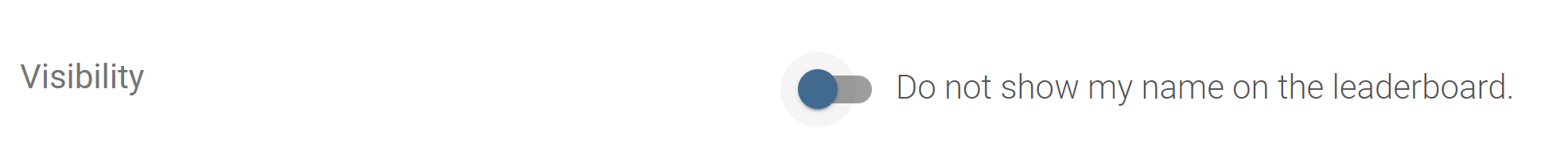How do I add or remove my name from the Leaderboard?
To show or remove your name from the Leaderboard, visit the Settings page in HSI Blue Ocean Brain.
Note: The Leaderboard function is a group wide setting, determined by your Learning Leaders. Your organization's Learning Leaders may opt to remove the Leaderboard function from your group.
To access your account settings, login to HSI Blue Ocean Brain and select Profile, then "Settings" from the drop-down menu.
To remove your name from the Leaderboard, slide the Visibility toggle so it states, "Do not show my name on the leaderboard." Select Update Preferences to save your changes.
To show your name on the Leaderboard, slide the Visibility toggle so it states, "Show my name on the leaderboard." Select Update Preferences to save your changes.